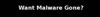Malwarebytes' Anti-Malware MBAM 0.60 Beta
Version 0.60 Beta (July 28th, 2007)
1. (FIXED) Changed installer images.
2. (FIXED) Problem will 'Full Scan' showing no drives selected prompt.
3. (FIXED) Issue with setting saving with extra space in registry.
4. (ADDED) Initial license code implementation.
Please use built in updater.
Post all bugs here.
After updating to 0.60 don't forget to update again to download the latest database version 100.
1. (FIXED) Changed installer images.
2. (FIXED) Problem will 'Full Scan' showing no drives selected prompt.
3. (FIXED) Issue with setting saving with extra space in registry.
4. (ADDED) Initial license code implementation.
Please use built in updater.
Post all bugs here.
After updating to 0.60 don't forget to update again to download the latest database version 100.