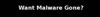Brief DescriptionMicrosoft® Forefront™ Client Security provides unified malware protection for business desktops, laptops and server operating systems that is easy to manage and control. By delivering simplified administration through central management and providing critical visibility into threats and vulnerabilities, Microsoft Forefront Client Security helps protect your business with confidence and efficiency.
Quick DetailsFile Name: FCS_Public_Beta.zip
Version: PublicBeta
Date Published: 11/17/2006
Language: English
Download Size: 56.2 MB
Estimated Download Time: 2 hr 17 min 56K
OverviewMicrosoft® Forefront™ Client Security provides unified malware protection for business desktops, laptops, and server operating systems that is easy to manage and control. Built on the same highly successful Microsoft protection technology already used by millions of people worldwide, Forefront Client Security helps guard against emerging threats, such as spyware and rootkits, as well as against traditional threats, such as viruses, worms, and Trojan horses. By delivering simplified administration through central management and providing critical visibility into threats and vulnerabilities, Forefront Client Security helps you protect your business with confidence and efficiency. Forefront Client Security integrates with your existing infrastructure software, such as Active Directory, and complements other Microsoft security technologies for protection and control.
System RequirementsSupported Operating Systems: Windows 2000 Service Pack 4; Windows Server 2003 R2 Enterprise Edition (32-Bit x86); Windows Server 2003 R2 Standard Edition (32-bit x86); Windows Server 2003, Enterprise Edition (32-bit x86); Windows Server 2003, Standard Edition (32-bit x86); Windows Vista Business; Windows Vista Business 64-bit edition; Windows XP Service Pack 2
The Microsoft® Forefront™ Client Security beta software is provided for evaluation purposes only. These system requirements are subject to change.* Trial versions of software prerequisites can be downloaded from their respective product web pages on
http://www.microsoft.com.
To use Microsoft Forefront Client Security beta software on a single-server topology, you need:
- A computer with a minimum 750 MHz processor; dual 2.85 GHz or faster processor recommended
- Microsoft Windows Server® 2003 Standard Edition or Enterprise Edition, or Windows Server 2003 R2 Standard Edition or Enterprise Edition
- Minimum 1 GB of RAM; 4 GB RAM or more recommended
- 6 GB of available hard-disk space or more required; 100 GB or more recommended
- Super VGA or higher-resolution monitor
- Keyboard and Microsoft Mouse or compatible pointing device
Software prerequisites for Microsoft Forefront Client Security server are:
- Microsoft SQL Server™ 2005 Enterprise Edition with Service Pack 1 (including Database Services, Reporting Services, and Workstation Components)
- Microsoft .NET Framework 2.0
- Microsoft Management Console 3.0
- Group Policy Management Console with Service Pack 1
- Windows Server Update Services 2.0 with Service Pack 1
To install Microsoft Forefront Client Security agent component on Windows operating systems, you need:
- A computer with a minimum 500 MHz processor; 700 MHz or faster processor recommended
- Microsoft Windows® 2000 SP4, or Windows XP Service Pack 2 (32-bit x86 or x64*), or Windows Vista™ Business (32-bit x86 or x64*), or Windows Server 2003 Service Pack 1 (32-bit x86 or x64*) or later
- Minimum 256 MB of RAM or more recommended
- 350 MB of available hard-disk space or more recommended
- Keyboard and Microsoft Mouse or compatible pointing device
Software prerequisites for Microsoft Forefront Client Security agent component are:
- For Windows 2000: Update Rollup 1 and GDI+ installed
- For Windows XP Service Pack 2: filter manager rollup package installed
*Actual requirements will vary based on your system configuration and the features you choose to install. Forefront Client Security agent component x64 support availability is planned for beta in December 2006. For complete system requirements, including multi-server deployment requirements, please refer to additional information at
http://go.microsoft.com/fwlink/?LinkId=73723.
Preinstall notice: The beta release of Microsoft Forefront Client Security is intended for testing and evaluation purposes only.
Uninstall notice: The beta release of Microsoft Forefront Client Security and any accompanying evaluation software are time-sensitive and are designed to cease functioning after a certain period as specified in the accompanying License Agreement. Notice of expiration will appear 30 days prior to expiration.
http://www.microsoft.com/downloads/details.aspx?familyid=65c7116f-d238-463c-b3c7-e2627f210aee&displaylang=en