iTunes and Windows Vista
iTunes 7.0.2 may work with Windows Vista on many typical PCs. Apple recommends, however, that customers wait to upgrade Windows until after the next release of iTunes which will be available in the next few weeks. This document will be updated as more information becomes available.
If you are upgrading to Windows Vista or have purchased a new computer with Windows Vista pre-installed, here is some information you may find helpful:
Compatibility with Windows Vista
Apple is preparing to address a number of iTunes compatibility issues in the next release of the software.
Some currently known compatibility issues with iTunes 7.0.2 and earlier versions include:
If you are upgrading to Windows Vista or have purchased a new computer with Windows Vista pre-installed, here is some information you may find helpful:
Compatibility with Windows Vista
Apple is preparing to address a number of iTunes compatibility issues in the next release of the software.
Some currently known compatibility issues with iTunes 7.0.2 and earlier versions include:
- iTunes Store purchases may not play when upgrading to Windows Vista from Windows 2000 or XP.
- iPod models with the "Enable Disk Use" option turned off may be unable to update or restore iPod software, and make changes to iPod settings.
- iPod models configured to Auto Sync and have the "Enable Disk Use" option turned off may require being ejected and reconnected to resync
- Ejecting an iPod from the Windows System Tray using the "Safely Remove Hardware" feature may corrupt your iPod. To always safely eject an iPod, choose Eject iPod from the Controls menu within iTunes.
- Cover Flow animation may be slower than expected.
- Contacts and calendars will not sync with iPod.

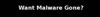




0 Comments:
Post a Comment
<< Home